As of July 31, we are launching a new, easier way of claiming Thunderpick Rewards and Cash Bonuses received through both the Thunderpick Giveaways and Race Rewards (starting on August 7).
Players will now be able to activate their rewards directly through the bonuses section in their account, rather than having to copy/paste a bonus code from their email. Don’t worry though, we’ll still be sending out emails to remind players that they have a bonus waiting for them.
The bonus section will have all the information about the specific bonus received and players will need to click on the “Activate” button in order to see their cash bonus added to their account.
How to Claim Your Rewards:
- Sign in to your Thunderpick Account
- Click on your username in the top right corner
- Choose “Bonuses” from the menu
- Look for the bonus you want to claim
- Click on Activate
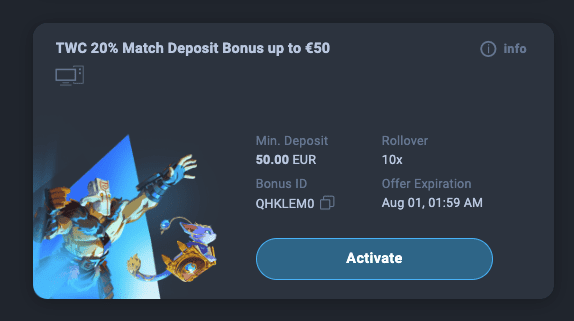
Apart from having all your rewards in the same place, with easier and faster access to them, this new way to redeem rewards also comes with extra perks including:
- The ability to see the rollover requirement
- Check the bonus history
- The power to forfeit the bonus without having to get in touch with customer care
So, are you ready to take control of your rewards? Head over to your account and see what’s waiting for you.
