At Thunderpick, we’re committed to providing the safest, most secure online betting and gaming experience possible. We know that players have more fun when they know they can trust their gaming platform and bet with confidence.
We’re always looking for ways to enhance the security at every touchpoint, starting with logging into your account. That’s why we’re introducing a two-factor authentication (2FA) option for all Thunderpick customers.
As you may know from using 2FA with other applications, it’s a way to confirm your identity and upgrade the privacy guarantee that keeps your account information strictly yours. If you choose to enable the 2FA option with Thunderpick, we’ll send you a code via email or an in-app notification every time you log in to make sure it’s you.
Just a quick extra click for extra peace of mind!
All you have to do enable two-factor authentication is go to your account Settings:
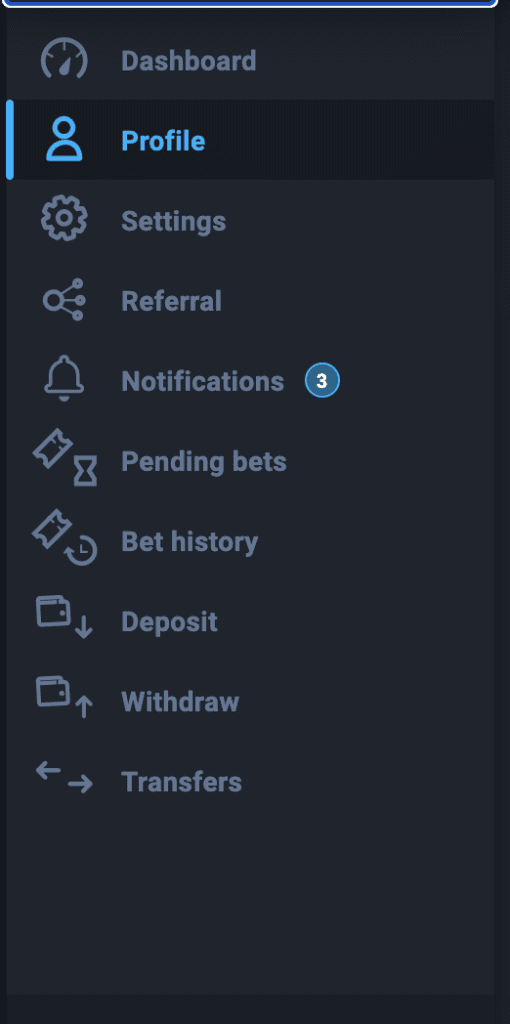
Enter the 2FA section.
Click “Enable 2FA” and scan the barcode using Google Authenticator or another app.
Done! Now you can get back to placing your bets and playing your favorite games.
Be sure to let us know if you have any questions or if we can help!
